All
CNC Training and Skill Development
Five Ladder CNC Training Courses
Ladder 1 CNC Basic Knowledge and Manual Programming
Ladder 2 CNC Controller Operation
Ladder 3 CADCAM Software
Ladder 4 CNC Ability Checking
CNC machining software
replyBack
Training Machine, CNC Simulator V1601
CNC Training & Skill development
Just like the real CNC machine, equipped with exactly same overall appearance, actual handwheel and real machine operation panel as numerical control machine.
Solving the difficulties of real machine: precise, complicated and very expensive.
With CNC Simulator, everyone can learn CNC machine operation and accumulate hands-on operation skills.
Solving the difficulties of real machine: precise, complicated and very expensive.
With CNC Simulator, everyone can learn CNC machine operation and accumulate hands-on operation skills.
The most realistic training equipment to learn CNC.
The CNC simulator is designed specifically for educational and training purposes.
CNC Training Simulator is equipped with exactly same overall appearance as numerical control machine, including actual handwheel and real machine operation panel. Its purpose is to train students for accumulating CNC machine operation skills (program transmission, programming, tool selection, work coordinate system, tool offset and alarm clear).
Overall design is very attractive, and it emphasizes on interaction to make students less mistakes happened. Not only decreasing learning cost but also letting students learn in a safe environment.

(Front view of CNC Simulator)
Training Range, Purpose and Goal
1.2.1 Training Range
(1) Fanuc-0i-MF Milling Controller
(2) CNC milling machine operation panel
(3) Suitable for beginner
1.2.2 Training purpose
(1) Adequate preparation before operating a real machine
(2) Let the learning resource accessible to every students and enable each to practice freely and independently
(3) Train the students to be equipped with the required skills of enterprises
1.2.3 Training goal
(1) Be equipped with the ability to operate machine in Rapid movement, JOG and Handle mode
(2) Be equipped with the ability to receive, send and edit CNC programs
(3) Be equipped with the ability to check basic problem and do troubleshooting

(Left view of CNC Simulator)

(Right view of CNC Simulator)
Controller & Real Operation Panel
1. Controller with 17' Touch Screen makes control easily
2. Industrial Level Operation Panel makes user have the hands-on experience
3. Tri-Colored Lights shows the status of the machine
Red light: malfunction
Yellow light: standby
Green light: in operation

Pedal for turning system
This pedal can work with the system. You can step on it once to loose the clamp and step on it twice to tighten the clamp.
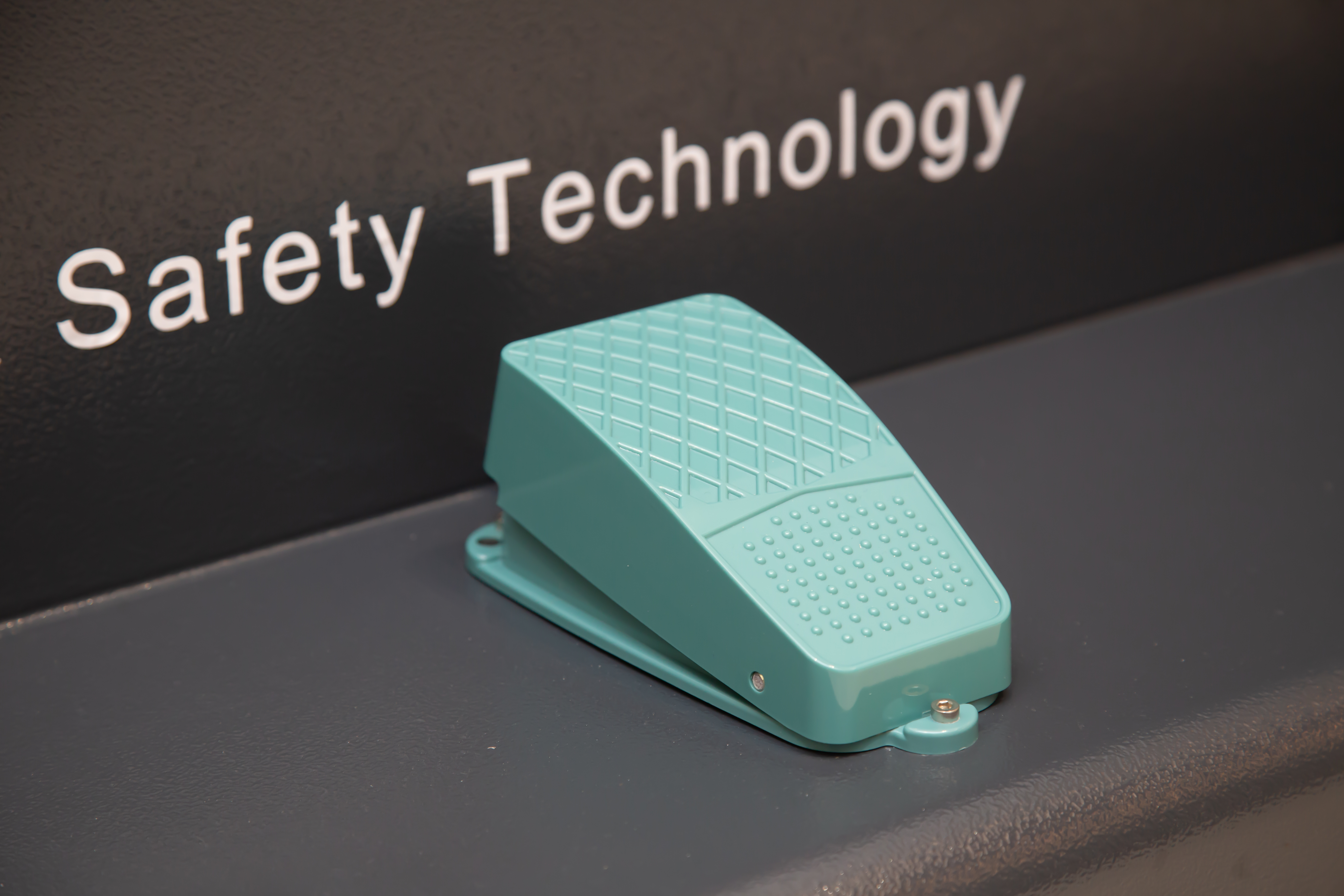
Introduction video for CNC simulator:
產品區塊
